Photoshop Guy: Seetharaman Narayanan
Friday, September 29, 2006

All Photoshop users have seen the name before and have tried desperately to try to pronounce it while Photoshop was starting up. Other Photoshop developer's names such as
Chris Cox and
Scott Cohen are often overlooked because it is nearly impossible to look away from that one name -
Seetharaman Narayanan.
Everybody who starts Adobe's Photoshop can't stop staring at one name on the splash screen:Seetharaman Narayanan. It’s hard to look away. But nobody else has being noticed as many times. Ironic Sans has intervied this man, Here is the
link to interview.
Posted by Sandesh
Email this! 

Acknowledge the mighty one with Aninote
Wednesday, September 27, 2006
Give your friend, loved one a great punch of surprise with Aninote.com!
Here is my version of Aninote.How I did it? It's simple, All you need to do is put the recipients name in front of the address. For example, if you were going to send the Aninote to somebody named Aishwarya Rai, you would give her the address
http://Aishwarya.Rai.YouAreMighty.com.
You can find more dynamic aninotes on
Aninote.com. Have fun!
Posted by Sandesh
Email this! 

Powerful features of the Google Search
Saturday, September 23, 2006
The Google search box is not just meant for search, It can do lot of other things. It has lot of powerful features. Here are some of them.
CalculatorTo use Google's built-in calculator function, simply enter the calculation you'd like done into the search box and hit the Enter key or click on the Google Search button. The calculator can solve math problems involving basic arithmetic, more complicated math, units of measure and conversions, and physical constants.
Samples:Currency ConversionResults PrefetchingGoogle uses a
special prefetching feature in Firefox and Mozilla web browsers to provide this functionality, so results prefetching is not available in Internet Explorer or other web browsers. You can disable prefetching in your web browser preferences, as described in the
Mozilla Prefetching FAQ. In Firefox, you can disable prefetching by doing the following:
- Type "about:config" the address bar.
- Scroll down to the setting "network.prefetch-next" and set the value to "False".
With prefetching enabled, you may end up with cookies and web pages in your web browser's cache from web sites that you did not click on since prefetching happens automatically when you view Google search results pages. You can delete these files by clearing your browser's cache and cookies.
Posted by Sandesh
Email this! 

IIT's started online teaching
The
IITs have taken up an initiative of starting online teaching,
NPTEL (
National Programme on Technology Enhanced Learning) and thus have Started offering course materials online for every engineering stream. The main objective of this program is to enhance quality of engineering education in the country by developing curriculum based video and web courses (at least 100 + 100 ) and web courses (at least 115). This shall be done by
IITs (Seven),
IISc Bangalore and other Premier institutions.
Many professors from all the IITs have provided course materials for each chapter and each subject. One has to register at the link provided below and can access the course material. Every Chapter has been described with diagrams and charts. You can
spread this message to everyone, as many can benefit from this program taken up by the government of India and IIT.
All you have to do is visit
NPTEL's site, register yourself and you can access any course material.
Posted by Sandesh
Email this! 

Google India Wordmasters Challenge
Thursday, September 21, 2006
Google recently announces
Google Wordmasters Challenge to find and reward India's best writers. The contest will be judged by a panel of respected professional writers. This is contest for Writers who writes on Technologies, completelyy different from the much talked
Google India Codejam.Here is the add published in today's Times Of India.
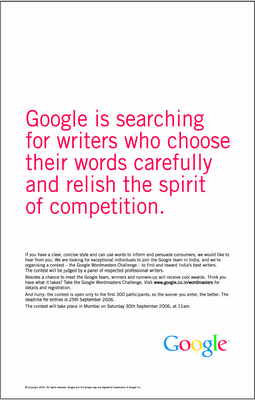
Posted by Sandesh
Email this! 

Scan and Delete empty folders
Wednesday, September 20, 2006
It is a very simple Windows shell script which will remove empty folders (directories) from filesystem.
Surprisingly, I have not found any inbuilt command under Windows to clean up file systems by removing unneeded empty directories. I often have such empty folders after restructuring a project archive. Although they don't take up much space, they are untidy and give spurious hits in searches. Also one become freaky when you see a empty folder without any contents after travling around 7 folders deep. So I wrote this script.
How to use RemoveEmptyFolders.bat script (Bit manual, but works!)- Copy the script in folder, which empty sub-folders should be deleted. Run the script. Script will create a bat file named 'EMPTIES.BAT' which will containes list of sub-folders.
- Now open any text editor (I use Editplus) and add prefix RM (Delete command) before each line.
- Note that If your path contains any spaces then put the path in (") double inverted comma.
Sample edited EMPTIES.BAT fileRD "C:\Documents and Settings\Sandesh\trophies"
RD "C:\Documents and Settings\Sandesh\trophies\XYZ"
RD "C:\Documents and Settings\Sandesh\trophies\ABC"Download RemoveEmptyFolders.bat [Disclaimer: This is a freeware script, Use it at your own risk. Author will not responsible for any loses due to using this RemoveEmptyFolders.bat script.]
Posted by Sandesh
Email this! 

Protect your Yahoo accounts with sign-in seal
Protect users on your computer against password theft ("phishing") with a recognizable sign-in seal. A sign-in seal is a secret between the computer you set it up on and Yahoo!. So when you sign in to Yahoo! from this computer, your sign-in seal tells you that you're seeing a genuine Yahoo! site, not a phishing site.
What is phishing?
Phishing is when a fraudster sends you an email or link, claiming to be from a legitimate company. They'll often send you to a fake website they've created, and trick you into entering your password and personal information. You're then an easy target for account theft.
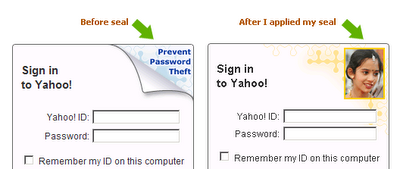
Your sign-in seal is associated with your computer, not your ID. It is a convenient way to instantly recognize a genuine Yahoo! sign-in page and be sure that you're not on a page created by fraudsters attempting to steal your Yahoo! ID and password. Because we associate your sign-in seal with your computer, after you create a seal, there are no additional steps to signing in. Even if a phisher knows or guesses your ID or other personal information, they cannot use it to discover your sign-in seal. Note: Yahoo! will never ask for your Yahoo! ID or password in order to set up or display your sign-in seal.
Posted by Sandesh
Email this! 

Zoho - Online spreadsheets and documents
Tuesday, September 19, 2006
Now here is the serious competition to
Google Writely. Zoho office and productivity tools with some good free utilities, completely based on AJAX, it means all you have to need any latest Internet browser which is AJAX compliant. I found two of the tools from Zoho bucket very useful,
Zoho Writer and
Zoho Sheet.
Zoho WriterAccess, create, edit, share your documents from anywhere through Zoho Writer. You can import Microsoft Word (DOC), OpenOffice text (ODT & SXW), HTML, RTF, JPG, GIF & PNG files also can export documents created in Zoho Writer as PDF, DOC, ODT, SXW, RTF, HTML & text files. You can directly post documents to your blogs like WordPress, Blogger, TypePad and Live Journal.
Zoho Writer packs most of the functions along the top of the document pane, with familiar graphical icons. I like the bottom icons that display the document’s tags and sharing status. You can also keep multiple Zoho files open at the same time. By default, Zoho Writer organizes your open documents within tabs."
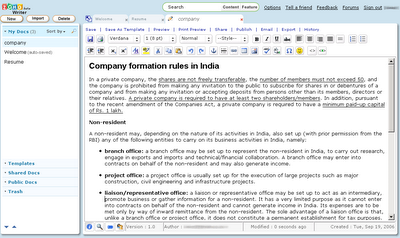 Zoho Sheet
Zoho SheetZoho Sheet is a web based alternative to traditional spreadsheet applications, like MS Excel or Openoffice Calc. It provides basic spreadsheet functionalities coupled with web based features like sharing, tagging, publishing and more. As Writer you can import and export to all famous spreadsheet formats. You can now embed your spreadsheets into your website pages or blogs or even a Zoho Writer document or a Zoho Show slide. These are live spreadsheets, so changing the data in Zoho Sheet will automatically be reflected in the published pages.
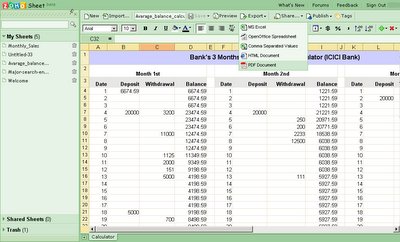 Here is my publicly shared spreadsheet, you can modify details and charts will affects immediately. I have also shared my '3 Months average balance calculator'
Here is my publicly shared spreadsheet, you can modify details and charts will affects immediately. I have also shared my '3 Months average balance calculator'As always, for Firefox users there is a cool extention for Zoho office.
QuickRead and you can directly open documents, spreadsheets and presentations present on the web with Zoho! With Zoho QuickRead, downloading files to your computer & opening it with a desktop app becomes passé.
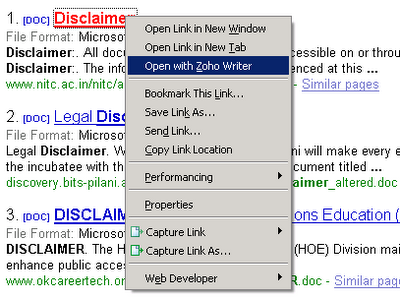
Posted by Sandesh
Email this! 

Rediffmail Beta
Tuesday, September 12, 2006
New!
Rediffmail, not far behind than
Yahoo mail beta. You can easily switch to Rediffmail beta by clicking on the link 'Take me to the New Rediffmail' under the Rediffmail logo in the Inbox.
The New Rediffmail Beta has several features that make managing your email simpler, like drag and drop mails, instant preview, quick attach, mail search, easier to access address book, etc. It has powerful spam control and a much richer and more efficient interface. Rediffmail beta is also using AJAX, but it is not as slow as Yahoo mail beta. It is worth to give a try.
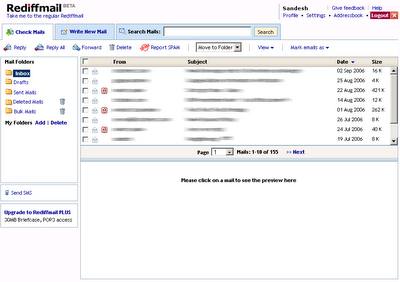
Posted by Sandesh
Email this! 

Websites you should know
These are the sites you should know about as an Indian.
• india.gov.in
National portal of India. The Portal has been developed as a Mission Mode Project under the National E-Governance Plan of the Government. The objective behind the Portal is to provide a single window access to the information and services being provided by the Indian Government for the citizens and other stakeholders. An attempt has been made through this Portal to provide comprehensive, accurate, reliable and one stop source of information about India and its various facets. Links at various places, too, have been provided to other Indian Government Portals/websites.
• indiaimage.nic.in
A Gateway to Government of India Info over the web. Provides comprehensive, accurate , reliable and one stop source of information about India and its various facets including its Government, heritage, economy, news, online citizen services etc. Links at various places have been provided to other official Indian Government Portals/websites.
• www.rti.gov.in
Portal about Right to Information Act. Provides all information you need to know about RTI.
•
www.presidentofindia.nic.inWebsite of President of India. It contains the President's messages, speeches,interaction with students and scientists and special sections on the gardenand events in Rashtrapati Bhavan.
• indiacode.nic.in/coiweb/welcome.html
CONSTITUTION OF INDIA.
• kamat.com
Extensive material on the history, culture, and diversity of India. Includes an album on Mahatma Gandhi, a timeline with links, a picture of the week, an online Faces of India exhibition, information on Indian women, education, art and artifacts, and the Konkani language. Also provides a searchable index.
•
shabdkosh.comThis website is an attempt to provide users with easy access to a English-Hindidictionary. You can search meaning for a hindi word in English.
Posted by Sandesh
Email this! 

Yahoo mail India Beta!
Monday, September 11, 2006
Now no need to tweak with your Content preferences, Yahoo India is offering Yahoo mail Beta. When you login to your Yahoo India mail a Message will appear to switch Yahoo mail Beta. Don't worry you can also switch back from Beta to normal email. So just give it a change.

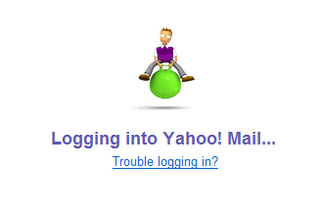 Yahoo mail beta
Yahoo mail betaBeta version of Yahoo mail has a good and clean layout. Yahoo guys did a hard and good job, but still it is beta. It uses AJAX so takes some time to load. Also it will only work in new breed of browsers. Some good features has been added like: RSS feeds, Message Preview, Complete list of mails, Auto load new messages.

So all-in-all, Layout seems pretty nice but If speed improves, the overall experience will be much greater.
Posted by Sandesh
Email this! 

Mark your places with satellite
Thursday, September 07, 2006
I came to know about
WikiMapia.org from my friend
Priya Nair. WikiMapia provides you a fresh new aproch of satellite mapping. WikiMapia is an online map resource that combines
Google Maps with a
Wiki system, allowing users to add information (in the form of a note) to any location on the globe. It aiming towards
"describing the whole planet Earth".
I was able to explore wikimapia and mark
my native place Malvan and Sindhudurga fort's location on the global footprint.
Go mark your houses and nearest landmarks….
Posted by Sandesh
Email this! 


 All Photoshop users have seen the name before and have tried desperately to try to pronounce it while Photoshop was starting up. Other Photoshop developer's names such as Chris Cox and Scott Cohen are often overlooked because it is nearly impossible to look away from that one name - Seetharaman Narayanan.
All Photoshop users have seen the name before and have tried desperately to try to pronounce it while Photoshop was starting up. Other Photoshop developer's names such as Chris Cox and Scott Cohen are often overlooked because it is nearly impossible to look away from that one name - Seetharaman Narayanan.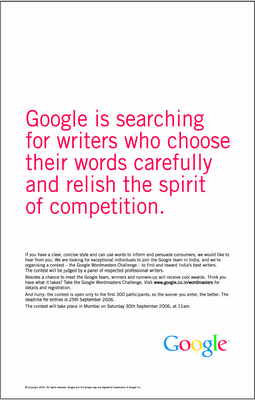
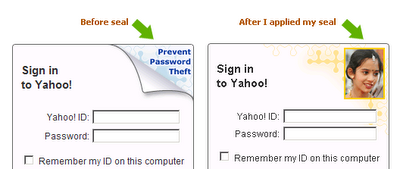
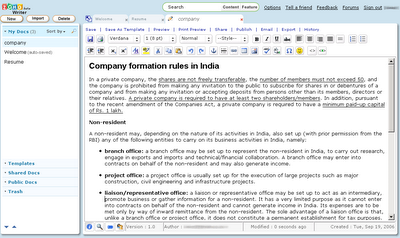
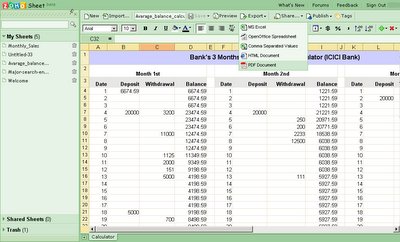
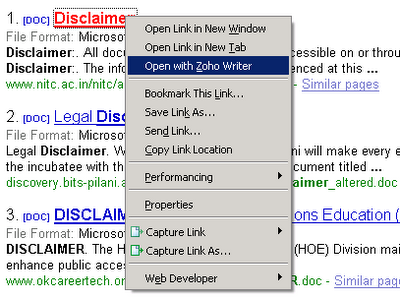
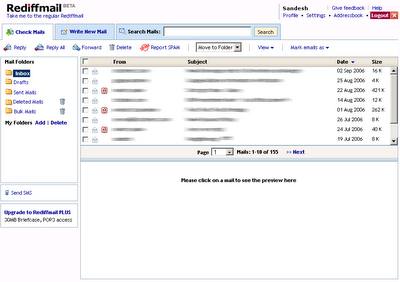

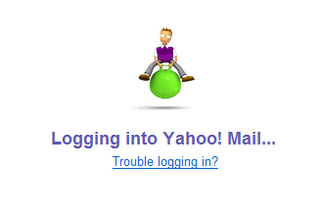 Yahoo mail beta
Yahoo mail beta