
What is phishing?
Phishing is when a fraudster sends you an email or link, claiming to be from a legitimate company. They'll often send you to a fake website they've created, and trick you into entering your password and personal information. You're then an easy target for account theft.
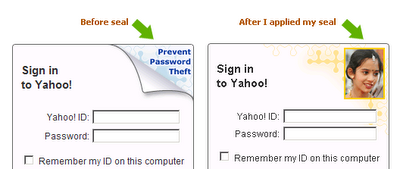
Your sign-in seal is associated with your computer, not your ID. It is a convenient way to instantly recognize a genuine Yahoo! sign-in page and be sure that you're not on a page created by fraudsters attempting to steal your Yahoo! ID and password. Because we associate your sign-in seal with your computer, after you create a seal, there are no additional steps to signing in. Even if a phisher knows or guesses your ID or other personal information, they cannot use it to discover your sign-in seal. Note: Yahoo! will never ask for your Yahoo! ID or password in order to set up or display your sign-in seal.
2 Comments on 'Protect your Yahoo accounts with sign-in seal':
By Anonymous, at 5:42 pm, November 29, 2006
Anonymous, at 5:42 pm, November 29, 2006
For more info see the page below.
https://protect.login.yahoo.com/
By Sandesh, at 6:26 pm, November 29, 2006
Sandesh, at 6:26 pm, November 29, 2006
Post a Comment